Mette Nielsen | 29/08/2022
Your 2022 SEO checklist, according to Google
Get a breakdown of what actually impacts SEO – according to Google. There is no magic bullet but you can follow these best practices.
When it comes to SEO it can be difficult to work out which opinions are true, and which are myths. That is why we wanted to give you a breakdown of which actions actually impact SEO – according to Google's SEO starter guide. As Google say, there is no magic bullet that will guarantee your website ends up on the first page of the search results. However, you can follow the best practices to make it as easy as possible for search engines to crawl, index and understand your website.
Getting started with an SEO friendly website structure
According to Google’s SEO Starter Guide you should ask yourself the following questions when first starting out with your website:
- Is your site visible on Google? Use site:sitename search to find out. For example site:monosolutions.com
- Does your website feature valuable and high-quality content?
- Does your business appear on Google?
- Is your site easily accessible on all devices?
- Is your website secure?
These questions are mostly aimed at developers as website structure has a significant impact on SEO. Arguably the most important part of your SEO checklist is having a website that has been developed with SEO best practises in mind. If you are using Mono Solutions website builder, you don’t have to worry about this step. If you want to know more about how Mono designs template from a SEO friendly perspective, check out our SEO and automation checklist.
The code however is not the only place you can improve your website’s SEO. The following five tips cover how to optimise SEO through content, page structure, sitemap, images, links and even marketing.
Your SEO checklist: Seven tips to optimise your website for search engines
1: Help search engines read the content just like a user would
Search engines are just users - users whose job it is to connect people with relevant content.
Search engines see the website through code and text. So, it is important to describe each part of your website in a way they can read.
Go through your website and make sure you have filled in as much information as possible about your pages under page and post settings. Most editors will have text fields where you can add keywords, titles and descriptions to pages and posts. Make sure you use them as they will help search engines understand your website.
Learn more SEO-optimizing your website on the Mono Editor.
2: Use a Sitemap to map out your website
A sitemap is an XML file that tells search engines about how your website content is organised, and when new content is added.
Search engine web crawlers like Googlebot read this file to more intelligently crawl your website.
Sitemap submission is an important aspect of SEO-optimizing your website as it makes it easier for search engines to find and read it.
3: Create SEO content that will satisfy your users’ needs
Instead of trying to work out how you can use keywords or long-form content to 'hack’ the algorithm, instead see them as tools to achieve the real goal: finding out what people want to know and giving it to them.
According to Google, you should create your content for users, not search engines.
They say that “Designing your site around your visitors' needs while making sure your site is easily accessible to search engines usually produces positive results.”

Use keywords with a light hand and don’t hide SEO content from your page so only search engines can read it. It is much more important to your sites ranking that it remains useful and credible to actual human visitors.
However you can still use keywords as a tool to work out what content your users want to read.
As Elisabeth Grothe-Møller explained in our article “3 SEO rules I live by – and so should you”, The first step is to get acquainted with your keywords. Working with SEO is about knowing what keywords you want to rank for, and then building your content strategy around them. That often means publishing content that directly answers questions related to the keyword.
Make sure your content is of high quality; provide expert insights to cultivate trusts and value for the user. Make sure you have enough information on your site to satisfy users but don’t fill in text just for the sake of SEO.
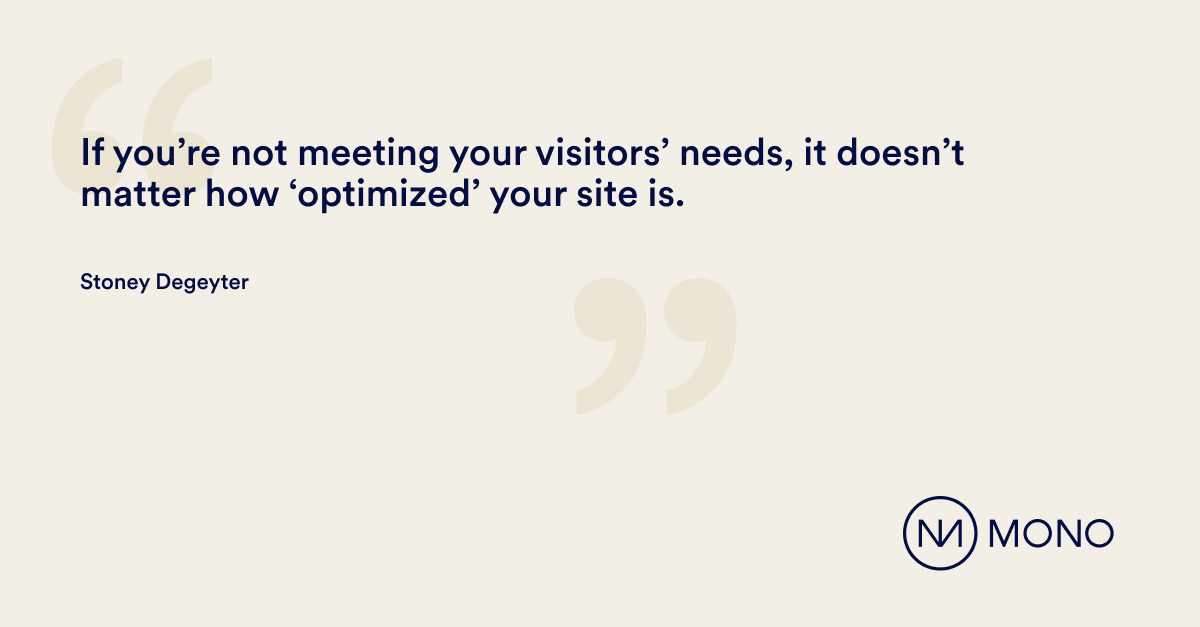
4: Structure your website so it is easy to navigate
Search engines analyse and rank websites that satisfy the questions users ask on the internet.
Users find answers more quickly on websites that are designed with an intuitive and user-friendly architecture.
Quoting Elisabeth's article again, your content may be amazing, and the use of keywords has ranked your website high, but that will not matter if the website is not user-friendly.
Good use of navigations and headlines can help users quickly find their way around your website. They also help search engines create a map of priority over the content.
Search engines will look at the hiarachy of your pages and your content and judge based on that, which of your content is important.
Here are two structural elements that are important to consider:

Use your navigation to make your website both search engine friendly and user friendly
Use your navigation to create a pathway from your landing page, which is the root and starting point for many of your users, to the rest of your content. Make sure your navigation is carefully ordered into the desired hierarchy and that all points are reachable by links.
Make sure that the URLs on your page are as simple as possible. Google can read longer links but short and precise URLs are better.
Headlines create structure on your pages and posts
Use headlines to create an overview of each page. Headlines are read by humans and bots alike to scan a page and quickly understand the content. The only difference is that humans recognise headlines based on their formatting (big, bold fonts usually signify a headline), while bots recognise the headline tags used in the code. Headline tags are called H1, H2, H3,H4, H5, and H6.
- H1 is the title headline and should only be used sparingly as the very top headline on each page.
- H2 is the second level headline which should be used for all other major headlines on the page.
- Use the other H tags accordingly for subhead lines. The higher the number, the lower in the hierarchy the headline should be.
- The P tag stands for paragraph and is used for body text.
The key is to strike a balance between the use of H and P. Too many headlines can defeat the purpose and make the overview less clear. Having too few headlines on the other hand lumps all the content together in a wall of text.
5: Use links the right way
Links can help create a pathway for bots to follow, both internally on your website and from other places on the internet. The more pathways there are available, the more the bots have an opportunity to crawl and index, but also understand the content and assign social proof to your website. Having links from high quality websites to yours will increase your site’s credibility to bots. Linking to websites that are irrelevant or harmful can have the opposite effect.
Google recommend writing brief, descriptive link texts. The description helps bots and humans alike understand where the link will take them. Avoid phrases like “click here” or “read more”. Opt instead for short sentences that explain where the link will take you. For example: Visit our blog for more website tips!
Links should be formatted to make it clear that there is a link.
6: Format images correctly
Make sure you put the key information about your website in text, not primarily in images. Search engines understand text better than images. Even though visual content is important to users, it should complement the text and not work as a standalone to explain what your website is about. Images should work within the context of the rest of the content.

Images, if formatted correctly, can appear in Google’s image search, providing another avenue for people to find your website. Users will be able to see a preview with a title and short description of the image. People don’t use image search for all types of content, however. Ask yourself if your customers would search for images in your case. Which images would be appealing to them? For example, if you are building a website for a hairdresser, you may want to use images of beautiful haircuts or hair colouration. If you use a generic image of, say, a pair of scissors, this will likely not appeal as much.
Place images in strategic places on the website, so the most important images are the most visible. Avoid embedding text within the image. Users can’t read this text, nor most search engines. Instead, make sure to fill in the image’s alt tags. Website builders such as the Mono Editor, include a text field for this within the settings of each image. Alt tags are image descriptions for people who can’t view the images, so it is great for accessibility as well as search engines.
Make sure you think about your images’ file names. Image files should be named in a logical and descriptive manner. Avoid calling them generic names such as image1.png. A good file name for the below image could for example be: seo-best-practice-small-business.jpg.
Most importantly, your images should be high quality and work within the context of the rest of your website.
7: Promote your website
Now that you have created a website next step is to promote it. As we mentioned earlier, having links back to your site is great for SEO – and one way of doing this is to promote your website. You can promote blog posts on social media, make sure you communicate with others in the industry to share each other's content, and include your website on business cards and the like.
Wrapping up
Search engine optimization is a matter of balance. The most important thing is to pick a website builder that is created with SEO in mind and from there on, focus on creating high quality content that is going to clearly explain what your business is about, as well as provide people with answers to their questions. Here it is important to optimise in moderation; taking an extreme approach won’t give you proportionally more visibility. Instead, you run the risk of making your site appear spammy. You want to as much as possible build your website up with genuine content. Keeping SEO rules in mind will help but only if the groundwork is in place.
About Mono
Mono was founded on the belief that all small businesses deserve the same level of online presence and performance as larger companies. With Mono platforms and products, we want to provide resellers with an all-in-one solution to build and manage customer websites. Get a demo here.